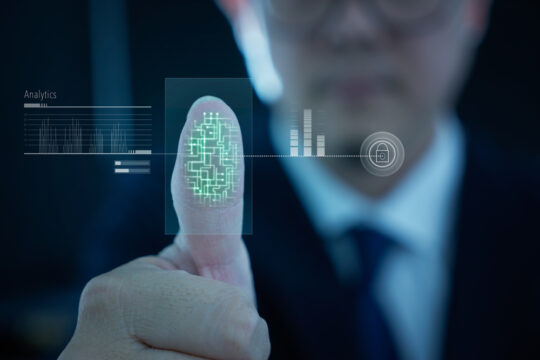Are thinking of installing smart home in Los Angeles? Welcome to the era of smart homes where everyday home life is transformed by technology into a seamless, efficient, and convenient experience. Let’s further understand what makes these homes ‘smart’.
Understanding The Concept Of Smart Homes
A smart home is a residence that uses internet-connected devices to enable the remote monitoring and management of appliances and systems, such as lighting and heating. Devices such as Amazon’s Alexa, Google Home, or different Wi-Fi enabled security systems turn a regular house into a smart home.
Benefits Of Installing Smart Home
Smart homes stretch the boundaries of possibilities when it comes to home automation. Here are some exciting perks to set up your smart home:
- Convenience: From adjusting the thermostat remotely to preheating your oven as you drive home, a smart home adds comfort and convenience to your life.
- Energy efficiency: Many smart gadgets are geared towards saving energy, through smart lighting or heating for example, offering environmental benefits and cost savings on electricity bills.
- Security: Enhance the safety of your home with smart security solutions like Wi-Fi enabled cameras, smart locks, and motion detectors which provide alerts to your smartphone.
Before jumping into smart home installation, it’s crucial that you research the different available options to choose the best devices and systems according to your budget, personal needs, and tech ability.
 Choosing the Right Smart Home Devices
Choosing the Right Smart Home Devices
When planning for a smart home, it’s crucial to select the right devices. Here, we provide an overview of key factors and popular smart home devices.
Factors To Consider When Selecting Devices Before Installing Smart Home
Compatibility: Opt for devices that can easily integrate with other smart devices in your home.
Usability: Choose user-friendly devices that match your technical ability.
Security: Ensure the devices have strong security features to protect your household data.Cost: Consider your budget, as the price of smart devices varies greatly.
Popular Smart Home Sevices
- Alexa Echo: This smart speaker is widely recognized for its sophisticated voice recognition capability.
- Google Nest Hub: It acts as a control center for your smart home, and it displays visual responses to your commands.
- Philips Hue: It offers the best smart light bulbs for ambient lighting.
Setting Up a Smart Home Network
The core of every smart home is a seamless and secure network system. Here are some tips for setting up a smart home network effectively.
Creating A Reliable Wi-Fi Network
Strong Wi-Fi coverage: Ensure that your Wi-Fi router delivers strong and uninterrupted coverage throughout your house. Placement plays a crucial role, so put your router in a central location for optimal reach.
Upgrade if necessary: If your Wi-Fi router is out of date, upgrading to a more powerful model can drastically improve your smart home’s performance.
Securing Your Smart Home Network
Use strong, unique passwords: Each device should have its own unique password. Favor complex phrases that are easy for you to remember, but hard for others to guess.
Regular software updates: Keeping your devices updated with the latest firmware is essential for security. Updates often contain fixes to security weaknesses that have been identified.
Network encryption: Ensure your network has Wi-Fi Protected Access 2 (WPA2) or later for the best security.
Implementing these tactics can not only make your smart home run smoothly, but also keep it protected from potential threats.
Installing Smart Home Hubs
Installing a smart home hub may seem like a daunting task, but with the right information, it can be a breeze. The key to installing a successful smart home hub is choosing one that suits your unique needs and requirements.
Different Types Of Smart Home Hubs
Smart home hubs come in all shapes and sizes, each designed to cater to different types of households:
• All-in-one Hubs: These hubs come with a variety of built-in features and functionalities, making them ideal for homeowners who want a single device to control all their smart home devices.
• Standalone Hubs: These hubs are great for homeowners who only want to control specific smart home devices.
How To Choose The Right Hub For Your Needs
When choosing a smart home hub, it’s important to:
1. Identify Your Needs: Determine what kind of smart home devices you plan to use and choose a hub that can support them.
2. Budget: Consider your budget. There are a variety of hubs available at different price points.
3. Compatibility: Make sure the hub is compatible with the smart home devices you own.
4. Reviews: Check out reviews and ratings to find a reliable and efficient smart home hub.
By considering these factors, you can choose the right smart home hub that fits your lifestyle and transforms your house into a smart home.
Connecting and Configuring Devices
Connecting and configuring devices in a smart home setup can seem daunting, but with the right tips, the process can be straightforward.
Step-by-step Guide To Connecting Devices For Installing Smart Home
1. Install Device:Make sure you have followed the instructions from the manufacturer to correctly install your device.
2. Download App: This will be the control center for your device. Make sure it’s the correct app for your specific product and manufacturer.
3. Connect to Wi-Fi: Follow the prompts on the app to connect the device to your home’s Wi-Fi.
4. Register or Sign In: You may need to create an account, or log into an existing one, to access all of your device’s features.
 Configuring Devices For Optimal Performance
Configuring Devices For Optimal Performance
5. Naming Devices: Once the device is connected, give it a simple, unique name so you can easily identify it in your app and if you’re using voice commands.
6. Set Preferences: Customize your device’s settings to fit your lifestyle and needs. For instance, if it’s a smart lighting system, you might want to schedule when the lights turn on and off.
7. Test Your Device: Make sure everything is working correctly and as you expect. Troubleshoot and adjust settings as necessary.
8. Continue the process: You can then continue this process for each device you add to your smart home.
Remember, the initial setup may take some time, but once each device is configured, controlling it should be as easy as using the app or your voice.
Now, your smart home is ready for you to enjoy!
Though relatively simple, it’s essential to spend some time on this step to ensure the best performance and ease-of-use in your smart home.
Why Choose Onboard IT Tech For Installing Smart Home?
Experience and Expertise: Our team has accumulated years of experience in smart home technology, giving us the ability to understand what works best.
Variety: From lights, security cameras, to thermostats, we handle a wide range of smart home solutions. We don’t just offer one-size-fits-all solutions but personalize and tailor the technology to fit your daily needs.
Post-installation Support: After installation, we just don’t leave you to figure it out. Instead, we offer reliable aftercare services to ensure that your system performs optimally.
Value for Money: Our quality services come at competitive rates ensuring that you get the best value for your hard-earned money.
Choosing us means securing your investment and making your life a notch better. As we wrap up, there’s no denying that setting up a smart home is an exciting process that enhances your living space’s functionality and convenience. Embracing this technological advancement is no longer a luxury or an extravagance but a practical and necessary addition to your home. Call: +14243560556
Read More About:
- Smart Living: Home Automation Installations In Los Angeles
- Smart Home Security: Enhance Your Lifestyle with Home Automation And Security Solutions
- Why Smart Homes Are The Competitive Edge You Need To Stand Out?
- Best Smart Home Automation Calabasas Area
- Efficient Homes: Expert Home Automation Installation In Los Angeles
- Smart Living: Home Automation Installations In Los Angeles
- Effortless Living and Peace of Mind: Home Automation and Security Solutions


 Choosing the Right Smart Home Devices
Choosing the Right Smart Home Devices Configuring Devices For Optimal Performance
Configuring Devices For Optimal Performance